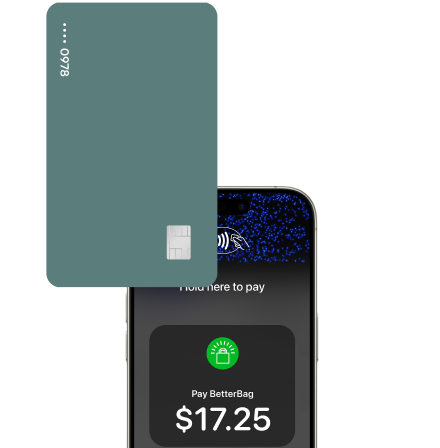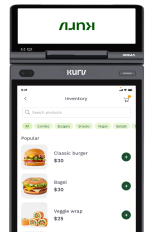In our new post-COVID world, it’s important to keep things as clean as we can.
Cleaning kits and frequent sanitizing are part of our new normal.
However, some may not realize how common germs are on our POS systems. Therefore, it’s essential that we clean our touch screens as much as we clean our hands.
In this post, we’ll explain why cleaning your screens is essential and show you how to do it correctly.
Let’s get cleaning!
Key Takeaways
- Clean all touch screens on mobile phones and POS systems regularly to help prevent the spread of illness.
- Slightly dampen a microfiber cloth with 80% alcohol and 20% water to clean screens.
- Do not use harsh chemicals to clean mobile phone screens or POS systems.
- Use your best judgment and clean your screens to protect yourself and your employees from preventable diseases.
Why You Need to Clean Your Screens
If you own a retail store or restaurant that uses a point-of-sale system, it is important to clean it regularly.
Countless people touch it daily, and the touch panel surface gets DIRTY.
When business is booming, it’s unreasonable to ask cashiers, wait staff, bartenders, managers, or anyone else who may use the POS system to wash their hands before touching the screen every time.
That’s why you need to clean each monitor screen as much as possible to prevent the spread of illness and keep your operation running smoothly.
But remember, touch screens are made of delicate technology.
You can’t simply spray it with a multi-surface cleaner or disinfectant product and wipe it off with any cloth.
To protect and prolong the life of your POS system, you need to take special care when cleaning it, and you can’t rely on any old cleaner solution.
Keep reading for the proper way to clean your smartphone, tablet, and POS touch screens.
What NOT To DO While Cleaning Your Touch Screen
Before we dive into cleaning your screens, let’s discuss a few mistakes you should never make when cleaning a smartphone touch screen.
- Don’t use harsh chemicals, including Windex, disinfectant wipes, diluted bleach, or anything with ammonia or alcohol-based cleaners. Although kitchen cleaners are readily available, they can truly cause harm. Only use a small amount of water on a damp cloth; you don’t want excess liquid. You can purchase cleaning solutions, but these are not necessary.[1] Touch Dynamic. “How to Properly Clean a Touch Screen.” March 24, 2020.
- Don’t use abrasive cloths, paper towels, or tissue paper that can easily scratch the touch
- screen. Scratches may be minor, but they can worsen over time, damaging and dulling the screen. Use microfiber cloths instead, which are specially designed to clean sensitive surfaces. We’ll talk more about this later.
- Don’t use a lot of water. Instead, slightly dampen your microfiber cloth and power off your device ahead of time if any water is necessary.
- Don’t press too hard while cleaning the screen; doing so could damage your device. Use light, continuous wiping to avoid permanent damage to the screen’s functionality.
Always Use a Microfiber Cloth
All you need to clean your screens is a soft, lint-free cloth or a microfiber cloth.
Dirtier screens may also need a small amount of plain water, and even a mild soap isn’t necessary.
Microfiber cloths are extremely common and cheap.
These cloths can safely clean a sensitive glass screen without scratching or otherwise damaging the surface.
The microfibers also attract dust and oils, pulling them off your device’s screen instead of rubbing them around the display.
A few quick wipes with a microfiber cloth should clean all your screens.
If you don’t have a microfiber cloth, use a cotton cloth or the corner of a cotton t-shirt.
How to Clean Your Screens
Let’s start with your POS system. To effectively clean and disinfect these screens, you’ll first need to make or purchase a cleaning solution consisting of 80% alcohol and 20% water.
Never use household ammonia-based glass cleaners, such as Windex, to clean your POS screen.
These can destroy the screen membrane and cause permanent discoloration.
You’ll also need two lint-free or microfiber cloths to wipe the surface.
Once you have these supplies, follow this cleaning process:
- Power off the system and unplug it from the wall. Eliminate any residual static electricity from the computer by touching a metal part of the case, not any inside components. It is essential to clear this static electricity first to prevent a shock to yourself or damage to the machine.
- Spray your cloth with the cleaning solution. DO NOT spray the cleaning solution directly on the screen. The liquid concentration could soak between the thin layers and cause black spots to appear on the screen.
- Gently wipe the screen surface with a circular motion to remove dirt or residue from the glass. This can help prevent streaking.
- Use a dry cloth to remove any moisture. DO NOT use paper towels, napkins, or tissues to dry the screen, as it could scratch.
- Once the screen is completely dry, plug it back in and turn it on.
It’s as simple as that! You can use the same method to clean and disinfect your other touch screen devices, such as smartphones and tablets.
You can also use simple 70% isopropyl alcohol wipes to clean these smaller, everyday devices.
Always remember to unplug them from any power first!
Now, let’s talk about how often you clean these touch screens.
How Often Should I Clean My Screens?
The short answer to this question is that you should clean all screens regularly.
However, in the wake of the current COVID-19 pandemic sweeping the United States, you should disinfect and clean all surfaces as often as possible.
Ideally, POS screens should be cleaned whenever a new user logs in. Unfortunately, sometimes, this is not possible.
In these cases, it is a good idea to keep a bottle of hand sanitizer next to the system and encourage employees to sanitize between uses.
How often you clean your personal devices will depend on your habits. For example, if you have recently been around someone coughing or sneezing, clean your device right away.
The microscopic droplets that fall from a cough or sneeze can settle on your phone and contaminate it with illness-causing germs.
However, if you haven’t been near someone who is ill and you are diligently washing your hands, you won’t need to clean the screen as often.
Ultimately, it is up to you to determine how often these high-touch surface screens need to be cleaned.
Use your best judgment and clean as often as necessary to protect yourself and your employees and prevent the spread of diseases.
For more tips on preventing widespread illness, consult the Centers for Disease Control and Prevention or World Health Organization.